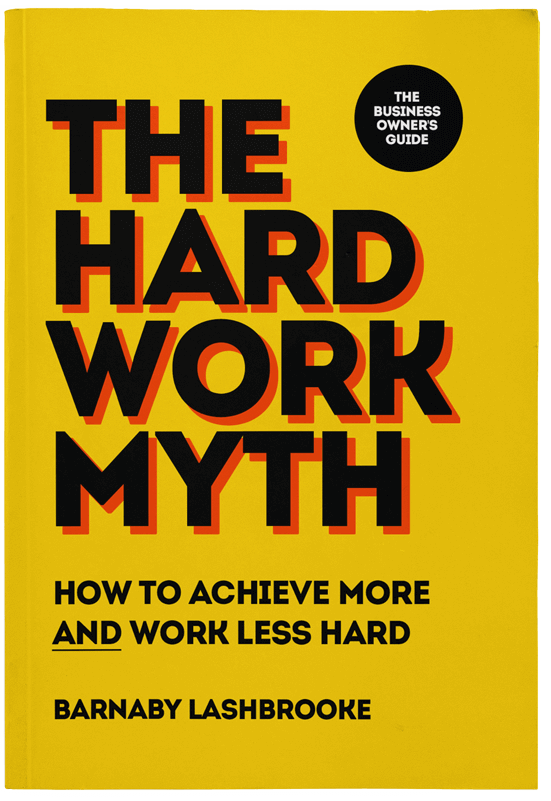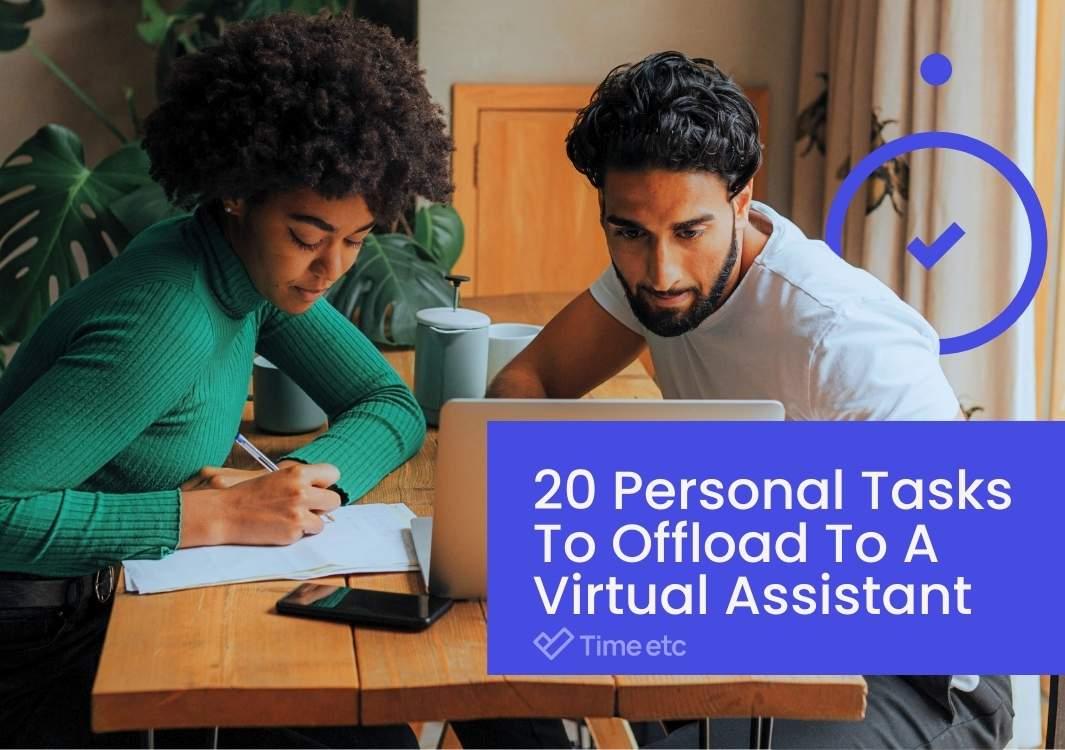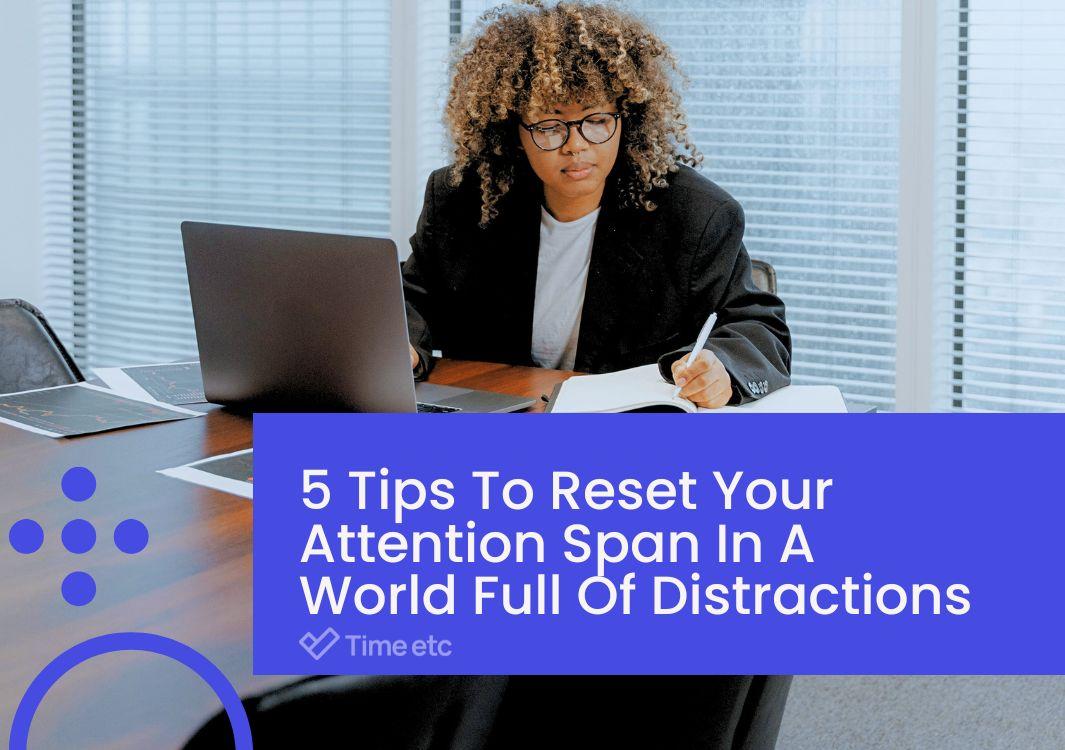Are you tired of feeling overwhelmed and struggling to keep up with your workload? Do you wish you could find simple yet effective ways to work smarter and accomplish more? Well, you're not alone.
Research shows that the average worker spends around 36% of their workday on non-work-related activities. Yes, you read that right! Imagine the possibilities if you could reclaim even a fraction of that time to complete more meaningful tasks on your to-do list.
It's time to take greater control of your day and make every minute count. That's why we've compiled this list of ways to help you stay focused and do your best work, no matter your budget or technical know-how.
High-tech productivity hacks
1. The Elgato Stream Deck Mini
As a business owner, chances are you've got a handful of websites, programs, or files that you need to check or open frequently.
If you constantly keep them all open, you're putting extra strain on your computer's processor. This can lead to performance issues, and may even result in your system crashing. And it's not just your computer that's put through its paces with too many tabs open. Researchers at Aalto University, Finland found that a cluttered computer can make us feel more stressed and overwhelmed, as well as less able to concentrate.
If you go through the process of clicking through folders, opening a new tab, or typing out web addresses each time you need them, you're diverting valuable time and mental resources away from the task at hand. It may only take seconds, but it can seriously add up.
The Elgato Stream Deck Mini offers a fun and time-saving alternative.
Designed with content creators, streamers, and gamers in mind, this device allows you to access your most-used apps, websites, files, or even keyboard shortcuts with just one satisfying push of its chunky buttons.
This mini version of the Stream Deck features six programmable LCD buttons that can be fully customized with different icons, labels, and actions. It connects to your Mac or PC via USB and works in conjunction with the Elgato Stream Deck software, which provides a user-friendly interface for configuring the device.
2. TimeFlip 2
It’s no secret that time management is a crucial skill for business owners, and tracking time is especially useful for taking control of your day. After all, it's tough to successfully manage your time when you don't know how it's being spent.
So, what sets TimeFlip 2 apart from other timers or time-tracking software?
At first glance, you’d be forgiven for mistaking this device for a large die or a humble paperweight. But in reality, the TimeFlip 2 can play an important role in helping you to maximize your efficiency each day—with minimal effort.
All you have to do is simply turn the device face-up to the relevant icon whenever you start working on the corresponding task. The data it collects with the device's motion sensor is fed to the TimeFlip apps via Bluetooth for you to view in real-time or review later, meaning you can say goodbye to manual timesheet entry!
As well as recording how long you spend on each task or activity, the TimeFlip 2's range of features allows you to:
- Evaluate your habits and view suggestions for improving your efficiency
- Establish when you are most productive and when you are least productive to create an optimized daily routine (more on this later!)
- Stay focused and avoid distractions using the Pomodoro technique
- Prioritize tasks based on their importance
- Track billable hours against non-billable hours
- Export timesheets for invoicing
- Create custom reports
- Integrate with your calendar app, Trello, Slack, Jira, and many other tools.
You'll find this device on desks at companies such as Google, Coca-Cola, Spotify, and even NASA, so why not try it out for yourself?
See: Why Most Entrepreneurs Are Terrible At Time Management (And How To Buck The Trend)
3. Luxafor
We've all been there before. You're in the middle of working on something important when suddenly, there's a knock at your office door, or someone approaches your desk.
As a business owner, two of the biggest enemies you'll face on your journey toward success are distractions and procrastination. Even a seemingly insignificant interruption can have a domino effect on the rest of your day—leading to missed opportunities, wasted time and energy, and decreased productivity.
While it's not possible to completely eliminate distractions altogether, it's vital that we avoid them as much as possible to minimize their impact.
And that's where Luxafor comes in.
Similar to a traffic stoplight, your co-workers in the office or your loved ones at home can easily see whether you're in the zone and don't want to be disturbed, or whether you're free to talk, depending on the color of the LED light. Their range of products includes a small plug-in flag for those in open offices (Luxafor Flag), and a larger wireless device for outside office doors (Luxafor Bluetooth), to name but a few.
And it's not just in-person distractions that they can defend against. Luxafor devices can connect to Zapier and let you create custom notifications so you're only alerted to the most important messages that matter to you. For example, when you receive an email containing a specific keyword.
What's more, the devices can also be synced to popular productivity tools to automatically switch availability colors whenever you start specific tasks, helping you to save time, too.
See: 10 Ways To Overcome Distractions And Stay Focused As An Entrepreneur
4. Voice-activated technology
Voice-activated technology can help you take notes, create reminders, and answer emails hands-free while you multitask or focus on other tasks. Popular voice-activated assistants like Alexa and Google Home are great for setting up audio entertainment systems, making hands-free calls, and even dimming lights.
These voice-activated devices can even be paired with smart home systems to control the temperature, lighting, appliances, and more. So, you can easily adjust your environment according to your needs without ever having to leave your seat.
5. Project management tools
Project management tools like Asana, Trello, or Monday.com are also great for managing your time and streamlining your workflow. They can help you keep track of deadlines and break down complex tasks into smaller, more manageable chunks.
This not only makes it easier for you to stay on top of things but also saves time in the long run. The trick is finding the right tool that works for both you and your team. The key to getting the most out of your project management tool includes:
- Establishing clear objectives and goals
- Creating an effective workflow for yourself and your team members
- Setting realistic timelines and due dates
- Documenting all tasks, tasks progress, and changes to the project
- Take advantage of task dependencies and prioritization features within the tool.
By utilizing these tools, you can stay organized and on track while saving time in the long run. Plus, it’s always great to have a clear overview of what’s going on with each project. No more guesswork or trying to piece together information from emails and conversations.
Low-tech hacks to increase productivity
6. Delay your morning caffeine
If the first thing you do in the morning is have a hot drink to wake your brain up, this one's for you!
To get the maximum benefits from your caffeinated beverage, experts suggest having your first cup between 9:30-11:30am.
Why is this?
One of the hormones our bodies produce that is linked to alertness is cortisol, and our levels usually peak between 8am and 9am. Caffeine interacts with cortisol, and drinking coffee or tea during this time will have less of an impact because the body is already producing a similar chemical to help us feel alert.
Simply leaving your first coffee or tea until a few hours later can give you the boost you need to help stay focused and get your important tasks done.
7. Plan your tasks around your natural energy peaks and troughs
Your body clock influences your energy levels throughout the day. Some people are 'early birds' who feel most energetic and productive at the start of their day, while others are 'night owls' who work best late at night.
Use this knowledge to plan different tasks around your natural energy peaks and troughs for maximum efficiency. For example, if you're a night owl, try scheduling your most challenging tasks for the evening when you're in peak performance mode. Alternatively, if you tend to drag yourself out of bed in the morning, set aside this time to tackle simpler tasks that don't require as much mental energy.
By planning your day around your personal biorhythm, you'll be able to maximize productivity and make the most of each working day.
8. Take regular breaks and let yourself recharge
And when your energy starts to wane, it's important to take a break and regroup. Don't be tempted to just keep powering through; this can lead to burnout, which is not productive in the long term.
Instead, take regular short breaks throughout the day and give yourself time to reset your focus. Whether it's a 10-minute coffee break or a quick stroll around the block, taking time away from your desk can keep you focused and energized for the rest of the day.
But if you have trouble concentrating, try the Pomodoro technique. This is where you work for 25 minutes and then take a five-minute break. This technique helps to keep your focus on the task at hand and can help increase your productivity in the long run.
9. Invest in ergonomics
You'd be surprised at how much an uncomfortable working environment can affect your productivity and performance.
Whether you work in an office or from home, back pain is one of the leading reasons for absences at work, and many contributing factors can be found in our workstations.
Experts say to follow these steps to help avoid these issues:
- Ensure your back is properly supported when you’re sitting down
- Adjust your chair so you can use your keyboard with your wrists and forearms straight and level with the floor, this helps to avoid repetitive strain injury
- Keep your keyboard straight in front of you and your mouse close by
- Reduce pressure on your neck and spine by having your computer screen at eye-level
- Try to keep both feet on the floor or on a footrest, as crossing your legs can affect your posture.
And according to organizational behavior expert Dr. Libby Sander, our physical workspace can influence productivity by as much as 20%. Studies suggest that a cluttered desk can seriously impact us in a number of ways, including our cognitive performance, emotions, behavior, and decision-making, as well as our ability to focus, our eating choices, and even our sleeping habits.
So if you want to start working smarter each day, optimizing your office space to make sure it's comfortable and tidy will certainly pay off.
10. Use paper and pen
Our brains tend to be significantly better at remembering things we’ve written down ourselves, due to what neuropsychologists call “the generation effect”. So embrace the simplicity of paper and pen to jot down ideas, to-do lists, or brainstorming sessions.
Keep important notes in one place (like a binder or notebook) so that you can organize your thoughts and easily access them when needed. You can also keep digital records of your handwritten notes by taking pictures of them with your phone or scanning them into documents and separating them into folders based on topics.
Bonus tip: hire a virtual assistant
While there are many tools and strategies for optimizing how you work, a virtual assistant is one of the most useful assets you can have.
If you don’t have the time to manage all your notes and tasks, outsource to a virtual assistant (VA). These virtual PAs often handle tasks such as:
- Scheduling meetings and appointments
- Checking voicemails and returning phone calls
- Sending emails on your behalf
- Creating documents, spreadsheets, and presentations
- Researching relevant topics or services for you
- Booking and organizing travel arrangements
- Organizing events and conferences
- Managing your social media accounts and website.
By hiring a VA, you can take away the added stress of managing all your notes and other small tasks by yourself, and free up your valuable time so you can focus on growing your business. Plus, with technology constantly evolving, VAs can help you keep up-to-date with the latest tools and solutions to help streamline your operations even further.
Hiring a VA is a great choice for small business owners who want to scale their operations without having to hire full-time employees. With virtual assistants, you pay only for the tasks they complete and don’t have to worry about additional payroll expenses or benefits.
See: 7 Ways A Virtual Assistant Can Help You Work Smarter
What's the bottom line?
Whether you like to invest in the latest technology to stay on top of your game or you prefer simpler methods without all the bells and whistles, there’s always a way to make your life easier. With some adjustments and a few key changes, you can make the most of your day and be the most productive you can be.
If you're ready to take your productivity to the next level with a virtual assistant, Time etc is here for you. Our mission is to help hardworking and ambitious entrepreneurs unlock the full potential of their businesses by matching them with the best VAs for their needs.
Speak to our team to get started, and we’ll set you up with a dedicated professional that’s ready to tackle all those tedious and time-consuming tasks that are holding you back.
Or try a skilled virtual assistant for free today!